As the lockdown continues and everyone remains at home, the war of the wifi rages on.
With all members of the household scrapping for control of the Internet, our home broadband connections are struggling now more than ever. But there are some things you can do to help ease your wifi woes.
In response to the dramatic increase in people working and schooling from home, communications regulator, Ofcom, released some guidance about ways in which you can improve your broadband connection.
This inspired us to do some research of our own and create our top ten easiest ways to speed up your internet immediately.
Click on one of these headings to jump to a section:
Socially distance your router Switch provider Take the strain off your wifi Go wired Give your broadband a speed test Use Lite versions of apps Plug directly from router to phone socket Get a brand new router Spruce up your router If in doubt, ask your providerGet up to £72 cashback when you renew your broadband through Quidco Compare.
Socially distance your router

Although this one hasn’t been recommended by Number 10, distancing your router from other electronic devices can vastly improve your connectivity.
Electronic devices that work wirelessly can cause interference, particularly items such as baby monitors and cordless phones that use radio waves to communicate. These kinds of devices will crowd the channel and scrap with your broadband connection.
Ofcom has highlighted microwaves as a big one to avoid using while using the Internet for things like video calls and HD streaming. Microwaves use the same channel as your router and provide fierce competition for your wifi signal.
It’s best to avoid the kitchen as a place for your router as a whole. Keep it on a shelf, centrally in your home, and definitely not on the floor.
Perhaps the most interesting items to keep your router away from are mirrors and fish tanks. You probably think we’re just clutching at straws here, but no. The large amount of water in fish tanks can impede your wifi signal and reduce its stability.
In a similarly bizarre way, the reflective properties of mirrors, stainless steel countertops, and other shiny surfaces, cause internet signals transmitted by your router to distort. This scatters and disrupts the wifi signal which can make performance worse.
Switch provider
It’s always a good idea to see what the market has to offer for anything you pay regularly for. You want to make sure you’re getting the best possible service for the best possible price.
Choosing the right broadband provider falls perfectly into this category; there’s every chance someone out there could offer you faster internet or the same connection for a lower fee.
Using comparison websites is a fantastic way to check that you’re getting as much bang for your buck as possible.
Quidco Compare analyses fees from hundreds of broadband providers and gives you cashback on top. You can also use a postcode checker to find out what speeds you should be expecting in your area.
Get up to £72 cashback when you renew your broadband through Quidco Compare.
Take the strain off your wifi

Beware of the background lurkers. Most UK households these days are home to multiple electronic devices such as smartphones, tablets, laptops, and smartwatches. These kinds of items, especially smartphones and tablets, are often hopping on your wifi ‘in the background’.
You can speed up your internet connection by hunting down these background lurkers and turning the wifi off of your phones and tablets while you’re not using them.
Collective wifi usage really isn’t a case of the more the merrier so it’s worth managing when people are engaging in data-heavy tasks.
Communication is key, so find out when members of your household have planned video calls, Netflix TV show binges and big online gaming sessions. By keeping everyone in the loop, you can work around each other and ensure that your internet connection stays strong and smooth for everyone.
If you want to be really organised, download movies, TV shows and other video content in advance to keep your wifi stress-free. If you’re particularly enjoying a TV series or have your eye on a specific film, consider downloading your video overnight while wifi usage is at its lowest.
Keep your wifi freeloader-free and put a password on your router. It’s no good having everyone in your household working in wifi collaboration if someone you don’t know is using your internet whenever they like.
Check your router’s handbook to find out how to set a password. This can be found in the box your router came in but don’t worry if you’ve misplaced it as most broadband routers have handbooks or advice online.
Go wired
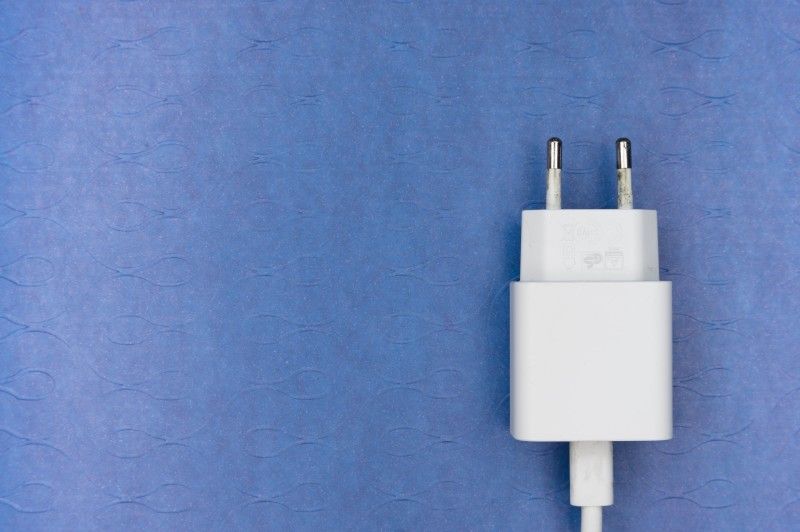
Plugging your electronic devices directly into your router can make your internet connection faster and more reliable.
You’ll need to use an ethernet cable which might sound a bit techy and tricky, but the reality is it’s a simple case of plug-in and go.
Most desktop computers and larger laptops will have an ethernet port to plug your cable into, but mobile phones, tablets, and smaller, lightweight laptops will not. You can also find ethernet ports in the back of games consoles.
You can pick up an ethernet cable for as little as £3 but they do come in different grades. Each cable comes with a “cat” number. The higher the number, the better the performance of the cable. All of this tech jargon is probably sounding quite confusing, but all you need to do is make sure you go for a cable that is at least a cat 5.
Get cashback on ethernet cables and more from RS Components, HERE.
Give your broadband a speed test
Testing your broadband’s speed over a few days at different times is important for finding out what internet speed you are actually getting.
You can use this helpful speed checker from Ofcom to test your broadband speed and find out what coverage is available in your area:
Ofcom mobile and broadband checker
If your internet speed is pretty slow and the checker is telling you that it could be a lot quicker, think about having a chat with your provider and ask how they can help.
Use Lite versions of apps

We’ve already mentioned the background lurkers and using Lite apps can be another way to combat this. In the last few years, major tech companies have been releasing Lite versions of their apps which help to save on storage space and data usage.
The idea of a Lite app is that it gives you a similar experience to the full version, with a couple of features and other bits and bob missing. The description of the Lite app should tell you how it’s different from the full version. Some of the Lite apps include Facebook Lite, Instagram Lite and Kindle Lite.
Lite apps will have put less pressure on your internet signal when you are and aren’t using them. The only issue with Lite apps at the moment is that there is very little availability for iPhones, with most of the apps released for Android phones only.
Plug directly from router to phone socket
Telephone extension leads are another one to watch out for if you want to keep your wifi free of interference. The leads create a risk of interference that can mess with your connection and if they get tangled up and coiled, your speed could be reduced even more.
Hunt around for your main phone socket and try to make sure your router is plugged directly into it. This will give you a much more stable and speedier connection.
If you have to use a telephone extension lead, Ofcom suggests getting your hands on the newest cable you can find; the shorter the better.
You can also buy something called a ‘microfilter’ that plugs into your telephone socket. It splits your broadband line and phone line into two ports. By separating these two lines, you reduce the chance of interference and increase your internet’s speed and reliability.
Get cashback on telephone extension leads and microfilters from Argos, HERE.
Get a brand new router

Time is a cruel mistress for anything in the technological world. Electronic devices are constantly developing meaning even your newest items are probably a bit out of date.
Broadband routers are no different, so it’s worth checking with your provider to see if you’re due an upgrade. A new router is likely to mean faster internet and a longer range of connectivity. Stay on your toes though as an upgrade may mean signing a new contract.
If your provider can’t offer anything new, you can always look into buying a third-party router.
Get cashback on broadband routers from Very, HERE.
Spruce up your router
There are many gadgets and gizmos you can purchase to give your connection a little boost in speed and range.
These are usually referred to as wifi boosters, or wifi extenders, and are particularly helpful if you live in a large property or if you have wifi weak spots in certain rooms.
They are very easy to set up, too. You simply plug the wifi booster into a power socket in the area you need a better connection and, as long as the booster is close enough to the router to amplify the signal, you should get a nice increase in your internet connection’s speed and reliability.
Get cashback on wifi boosters from eBay, HERE.
If in doubt, ask your provider

If you’re ever unsure about making changes to your router, ask your provider what they think and if they have any advice of their own.
Head over to your provider’s website and check out their FAQs – someone else is bound to have the same questions as you. Many companies also have useful tools that could be helpful, such as pausing wifi on certain devices and rebooting your router remotely.
If you can’t find what you’re looking for, pick up the phone or shoot them an email and get your question answered. It’s worth considering that broadband providers are likely to be extremely busy at this moment in time.
Get up to £72 cashback when you renew your broadband through Quidco Compare.
Socially distance your router Switch provider Take the strain off your wifi Go wired Give your broadband a speed test Use Lite versions of apps Plug directly from router to phone socket Get a brand new router Spruce up your router If in doubt, ask your provider


