New to Quidco? Or perhaps you're a loyal member and you're here to find out how you can earn even more money? Either way, you've come to the right place!
Keep reading to find out more about how to use Quidco, what you can claim cashback on, and top tips on how to earn more cash...
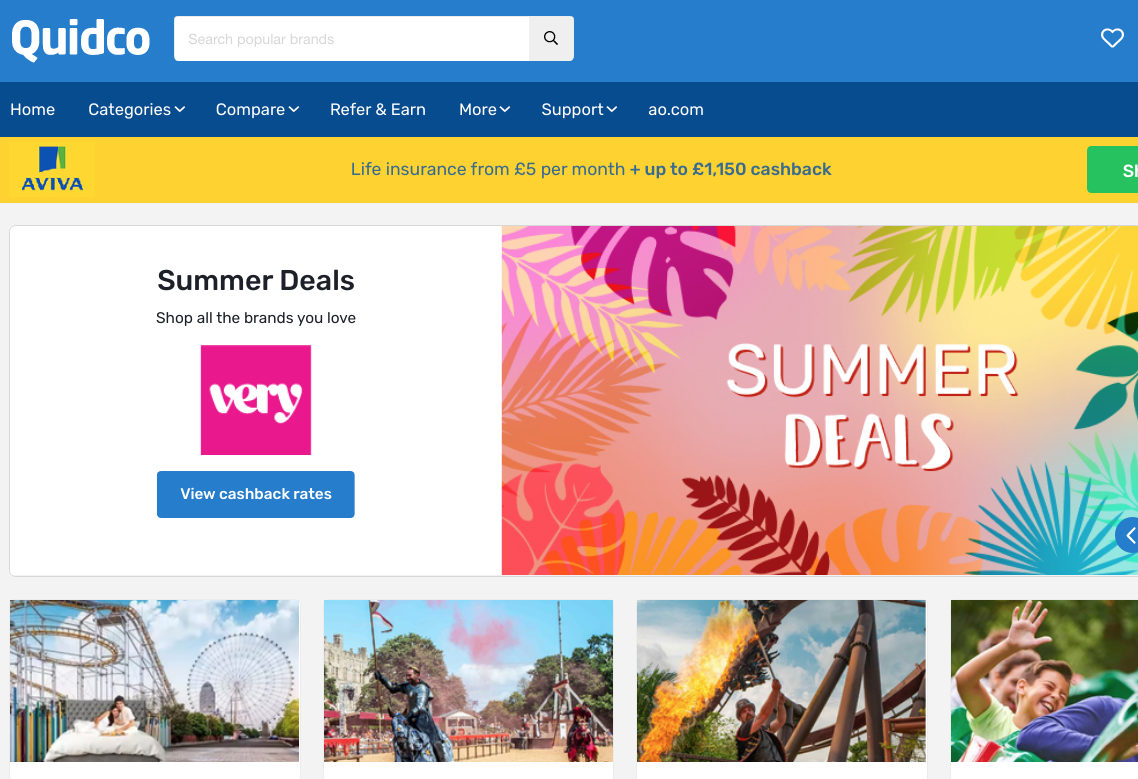
How to use Quidco
First things first, you may be wondering how to start using Quidco? It's super easy to get started!
(If you're a regular Quidco user, you can probably skip this part)
1. Create a free account
Sign up here to start using Quidco and earn cashback with over 4,500 retailers and create your account. You'll receive a welcome email soon after joining and then you're good to go!
2. Search for retailers
Once you've set up an account, you can log in and search for retailers and check for cashback offers from your favourite brands every time you shop online.
3. Click through & complete your purchase
When you see something that tickles your fancy, click 'Get cashback' and shop as normal. Shortly after you've checked out, you'll receive a confirmation email from Quidco saying your cashback has been tracked.
Then, you'll receive the money into your account. Payout time depends on the retailer, which you can check in the retailer stats section.
What can you earn cashback on?
From clothes, to, bills, takeaways, and everything in between, you can earn cashback on just about anything. The possibilities are endless!
Check out this list of 30 surprising ways you didn't know you could earn cashback to find out more.
How to maximise cashback with Quidco
Onto the juicy stuff! Here are our top-secret ways to really make the most of your Quidco account...
1. Clear your cookies
When you shop with Quidco, we track your cashback based on small files called 'cookies' which give us key information about your browsing history.
This is 100% safe and simply proves to us that the last click you made before browsing with a retailer online was on our website.
Before you click 'Get cashback' and start shopping, it's a good idea to clear your cookies to make sure your cashback tracks, as this prevents any issues or delays with payment.
A quick Google search will show you how to do this, depending on what browser you're using.
2. Install Quidco's cashback reminder
Ever purchased anything online and kicked yourself when you remember you forgot to get cashback? We guarantee that will never happen again once you install our Quidco cashback reminder browser extension!
Get pop-up reminders every time you land on a website that offers cashback. How handy is that?
3. Withdraw your earnings as a gift card
Did you know if you withdraw your earnings as a gift card instead of a PayPal or BACS payment you could receive a payout bonus on top of your cashback?
Choose from a wide range of retailers, including:
• Amazon
• Just Eat
• M&S
• Argos
• Tesco
• Costa Coffee
• Love 2 Shop
• Ticketmaster
Plus, you may receive this faster than if you were to request payment into your account. Even better, you can also request an e-gift card, which helps use less paper and save the planet.
4. Sign up for our email newsletters & follow us on social media
Like many brands, we love to keep in touch with you guys and also announce many of our latest giveaways, bonus offers, and more across our newsletters and social media channels.
Opt in for our newsletter when you sign up and check us out on Facebook, Instagram, and Twitter!
Plus, join our Quidco Rocks Facebook group for all the latest cashback gossip and updates!
5. Download the Quidco app
Sometimes, when we're browsing on our phones, it's easy to forget to log onto a desktop device to claim cashback via the Quidco site.
Our app makes it super easy to claim cashback on the go! Plus, you'll get notifications of new offers and earn cashback bonuses for using the app with selected retailers.
It's available for both Android and iOS devices and is free to download too.
6. Enter our giveaways
We run regular giveaways where you can bag amazing prizes like £100 cashback bonuses or a De'Longhi Coffee Machine. Keep an eye out on our freebies page and enter our latest competition today for your chance to win!
7. Refer your friends
Once you've signed up, you can refer your friends to Quidco too! Earn a whopping £15 per friend you refer, and they'll get £5 once they've earned their first £5 in cashback. Find out more here. Don't forget to tell them how awesome we are!
8. Use Quidco ClickSnap to save money at the supermarket
On top of our Quidco app, we also have Quidco ClickSnap - a supermarket cashback app that lets you get cashback discounts on selected products, and in some cases, even freebies!
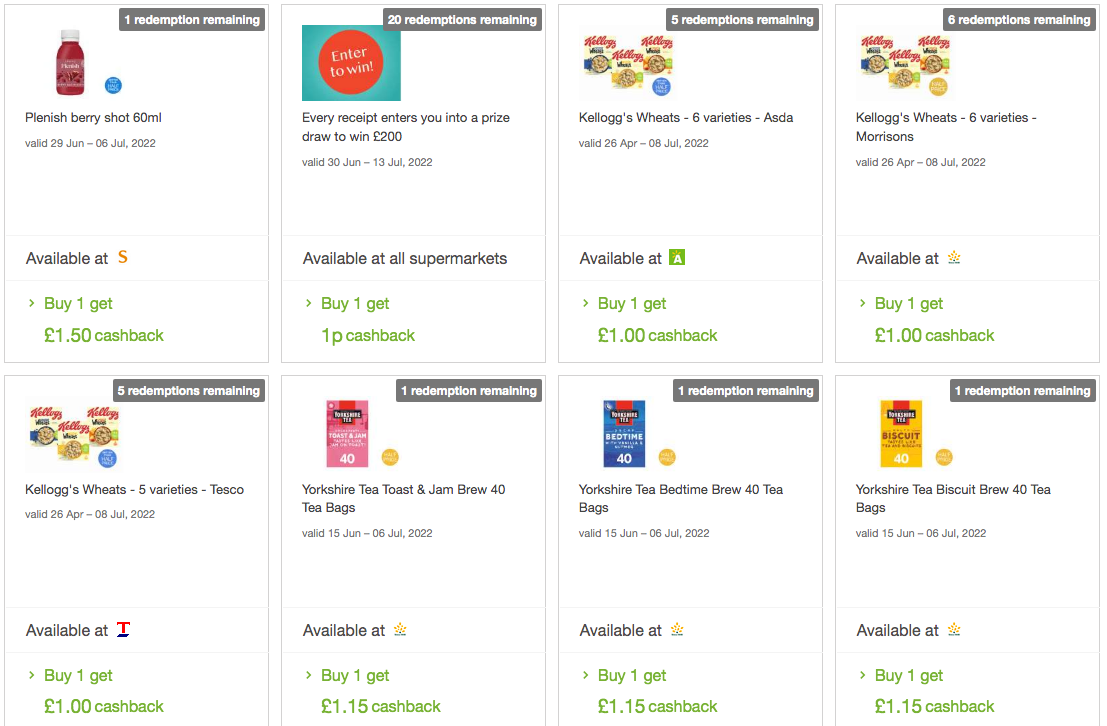
Download the app and link it to your Quidco account, then pick up the products as normal in-store and scan your receipt via the app when you get home to get the cashback added to your account.
9. Stack cashback deals with voucher codes
Did you know we also offer exclusive Quidco voucher codes and top-up bonuses, which means you can save even more money when you shop online using Quidco?
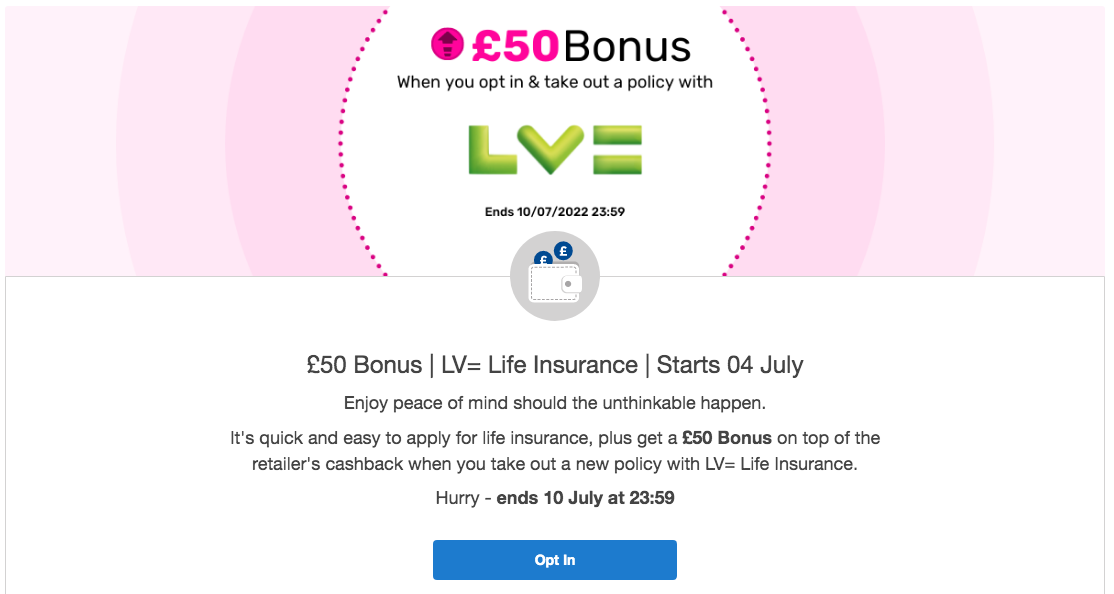
Combine cashback rates with our vouchers and limited-time bonus offers, which can be found on selected retailer pages, and get ultimate cashback rewards.
Please note that only specific voucher codes sourced by Quidco and featured on Quidco retailer pages will be accepted. If you use an external voucher code found on another site, your cashback will be declined.
10. Consider a Quidco Premium account
Did you know Quidco has two membership options? You can choose between a Basic and Premium account.
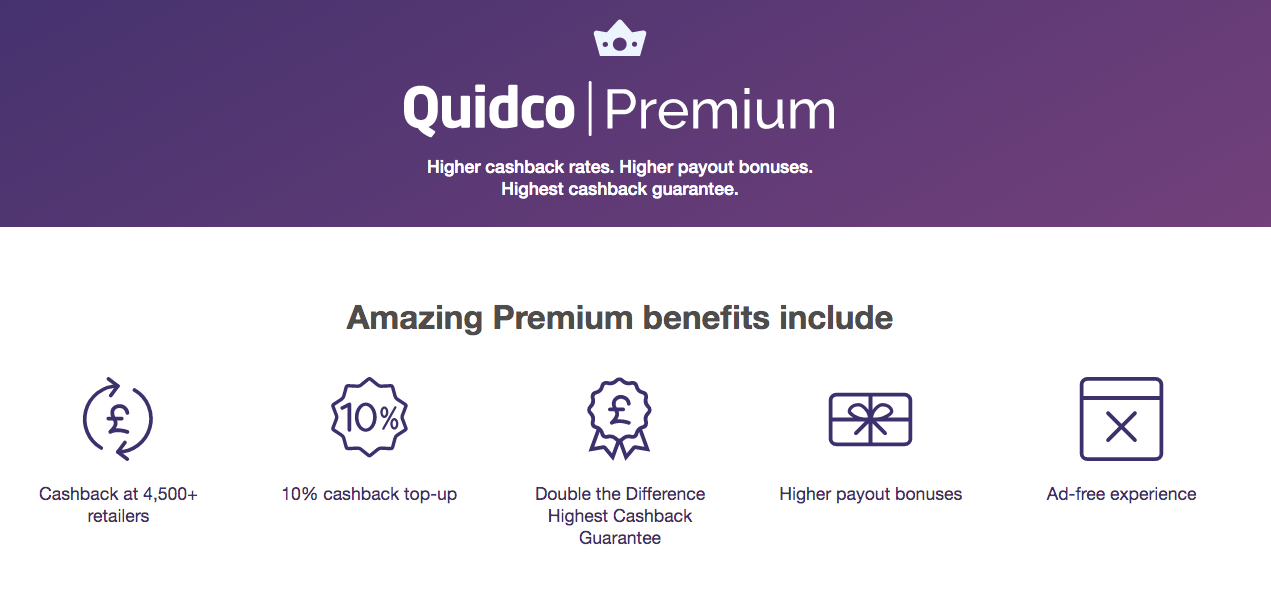
As a Premium member, you can unlock some amazing perks, including up to 20% higher payout bonuses, 10% cashback top-ups, double the difference highest cashback guarantee, plus many more benefits! Find out more here.
We will retain up to £1 of your cashback earnings per month when you're actively using Quidco. If you have not made a transaction for 30 days you will continue to be a Premium member but your account will be free from monthly Premium retention fees.
