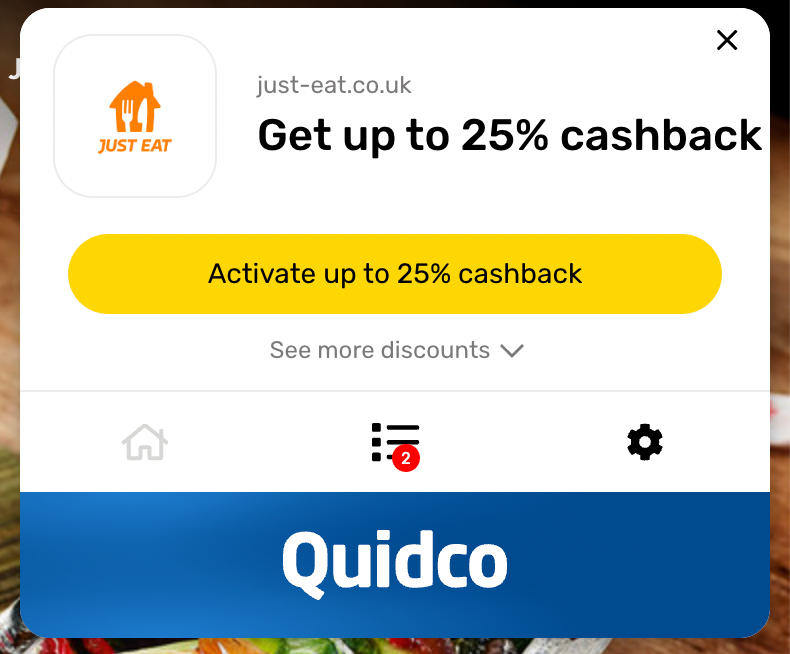Have you ever been in a rush and purchased something online without claiming cashback first? Only to kick yourself moments after, wishing you could go back in time and check Quidco first? We feel your pain! That's why we've created our Quidco Cashback Reminder browser extension.
Find out everything you need to know about using our genius browser extension to help you claim even more cashback! It's pretty life-changing, if we do say so ourselves...
What is Quidco Cashback Reminder?
Quidco's Cashback Reminder is a browser extension that makes it super easy for you to get cashback automatically when you visit a retailer's website without needing to Quidco's website first.
How awesome is that?!
If you've never used a browser extension before, it's basically a piece of software that adds functionality to whatever web browser you're using (Google Chrome, Safari, Microsoft Edge, etc.)
These are sometimes also known as plug-ins or add-ons and are 100% safe and easy to use and help make your browsing experience even better.
You may also like: 30 surprising ways to claim cashback with Quidco
What browsers is it available for?
At the moment, our extension is only available for Google Chrome users, but our tech team are working super hard behind the scenes and we will soon be launching the extension for Microsoft Edge too, so keep your eyes peeled for that!
How does the Quidco Cashback Reminder browser extension work?
Using our Cashback Reminder tool is super easy! To get started, simply follow this link and click 'Add to Chrome for free' to install the browser extension for Google Chrome.
Once you've install it and made sure you're signed into Quidco, every time you visit a Quidco partner retailer online you will be prompted to 'activate cashback' on a little window, which will pop up on the top right of your screen.
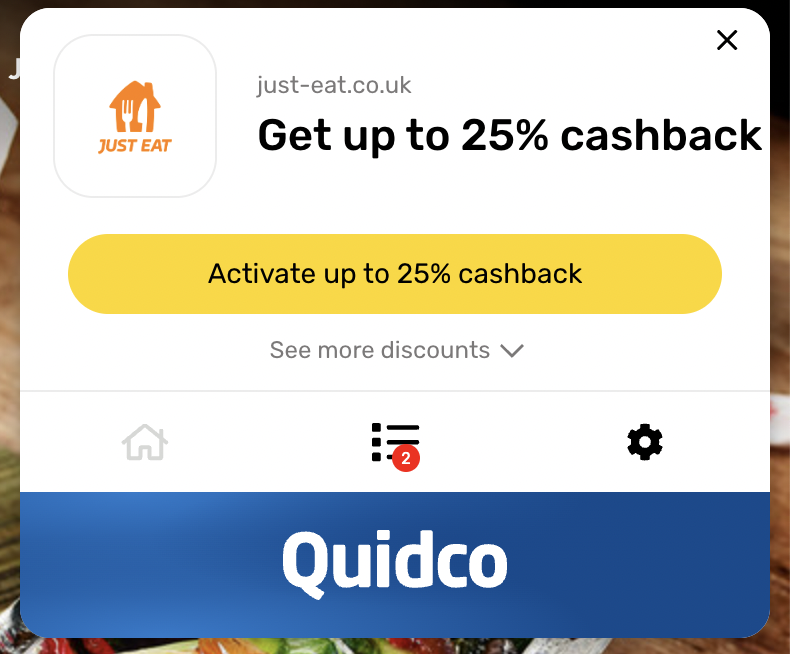
You can also click the dropdown menu to see more discounts and various cashback rates and offers up for grabs.
Once you've clicked the big yellow button, you'll see this message:
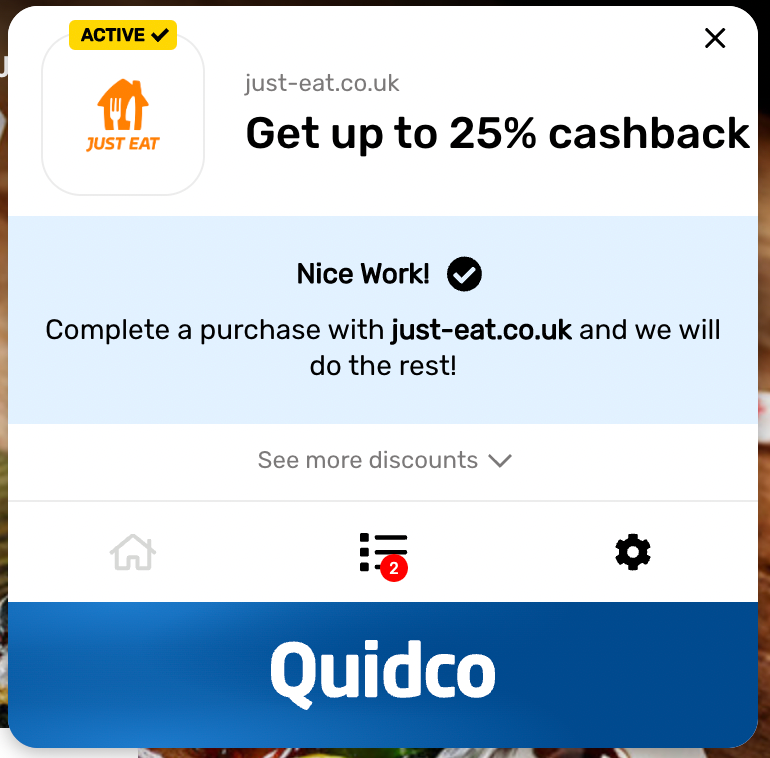
It's that easy! You really don't need to visit your Quidco account or our website first. The best part is, you don't even have to decide where you're going to shop and search for the retailer on our site first. We do all the hard work for you.
If you're just browsing, you can tell which retailers offer Quidco cashback when you land on a retailer page, or even before that while you're searching for inspiration on your browser.
With just a glance, you can already tell which brands offer cashback through Quidco. Amazing!
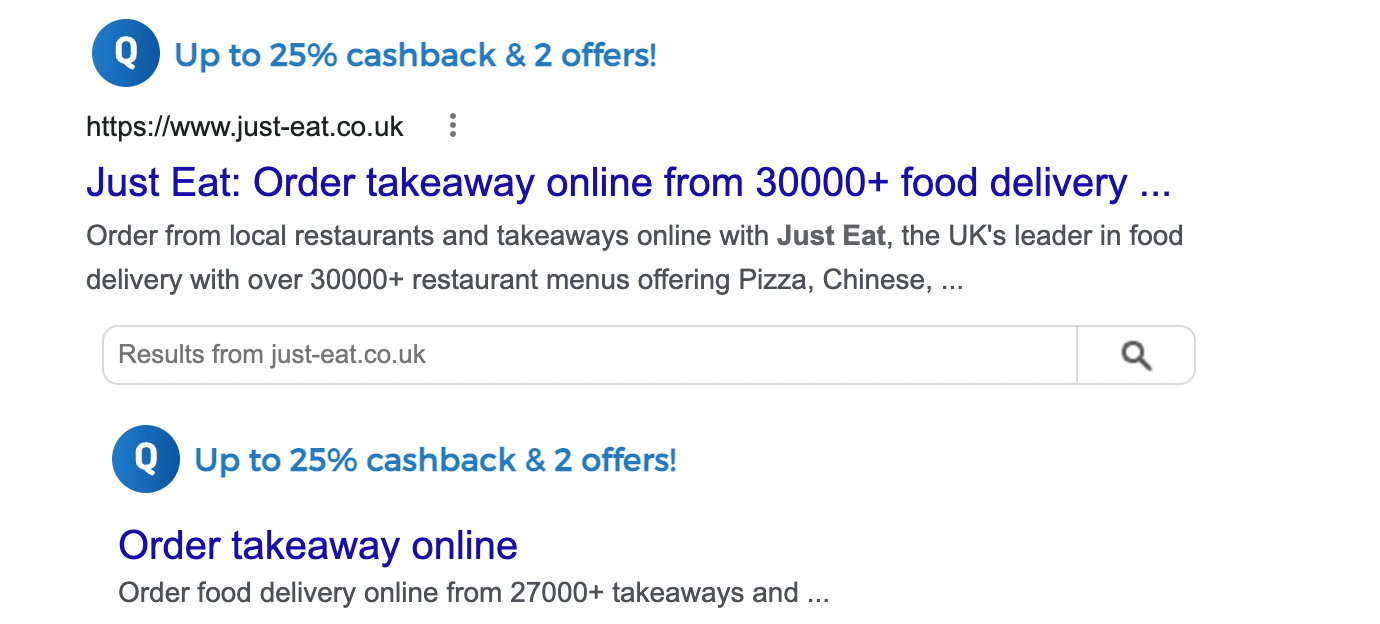
Is it free to use?
Yes! The browser extension is 100% free to install and use. If you actually think about it, we're actually paying you to use it! We're generous like that...
You may also like: Top 10 tips to maximise cashback rewards with Quidco
Can I earn more cashback using the extension?
You can definitely make more cashback using the browser extension, as you're automatically earning cashback with one simple click. So you'll never forget or miss out on cashback opportunities.
Plus, for a limited time only, you can get a £3 welcome bonus when you download our Cashback Reminder and make your first purchase. What are you waiting for??